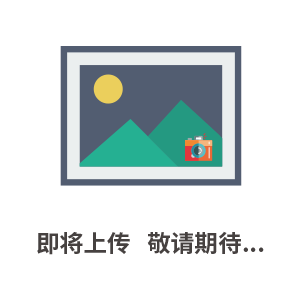Silverlight是微软的跨平台插件,用于在web上提供丰富的交互式体验。Chart FX Silverlight Add-On扩充了Chart FX 7并允许开发人员添加Chart FX功能到他们的机遇Silverlight的web应用程序。
FX软件公司将要对Chart FX 7客户提供免费下载Chart FX Silverlight Add-On。Chart FX Silverlight Add-On整合了Chart FX 7通过一个具有丰富的可视化的微软Silverlight的客户端/服务器架构提供了大多数完整的稳健的图表功能。

Silverlight is Microsoft's cross-platform plug-in for delivering rich interactive experiences over the web. The Chart FX Silverlight Add-On extends Chart FX 7 and allows developers to add Chart FX functionality to their Silverlight-based web applications.
Software FX will be providing the Chart FX Silverlight Add-On as a free download to Chart FX 7 customers. The Chart FX Silverlight Add-On combines the most complete and robust charting functionality provided by Chart FX 7 through a client/server architecture with the visual richness of Microsoft Silverlight.
它如何工作
注:对于Chart FX Silverlight Add-On架构的详细解释以及Chart FX怎样与Silverlight无缝地工作,请查阅我们的:Chart FX Shines for Silverlight Today(500KB PDF)。
Chart FX Silverlight Add-On由两个组件组成:
- Chart FX Silverlight Add-On客户端
- Chart FX Silverlight Add-On服务端
其客户端是嵌入到您的Silverlight应用程序中,并请求Chart FX Silverlight Add-On服务端的图表。收到该请求后,服务端以XAML格式发送该图表,用于客户端在您的Silverlight应用程序中渲染该图表。

How It Works
Note: For a detailed explanation of the Chart FX Silverlight Add-On architecture and how Chart FX works seamlessly with Silverlight, please review our whitepaper: Chart FX Shines for Silverlight Today (500kb PDF).
The Chart FX Silverlight Add-On is composed of two components:
- The Chart FX Silverlight Add-On Client
- The Chart FX Silverlight Add-On Server
The Client is embedded in your Silverlight application and requests the chart from the Chart FX Silverlight Add-On Server. Upon receiving the request, the Server sends back the chart in XAML format for the Client to render within your Silverlight application



 智能制造网APP
智能制造网APP
 智能制造网手机站
智能制造网手机站
 智能制造网小程序
智能制造网小程序
 智能制造网官微
智能制造网官微
 智能制造网服务号
智能制造网服务号