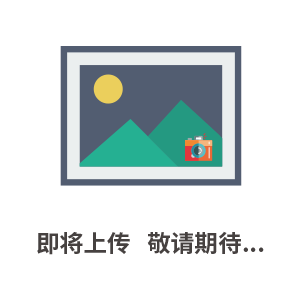This communications driver product is intended for use with applications such as Wonderware,WinCC,ProTool/Pro,Intellution,Iconics,Indusoft,Cimplicity,and many other applications that support OPC, FastDDE, SuiteLink, AdvancedDDE and DDE to connect them to MemoBus Plus compatible Yaskawa PLCs.

功能描述
需要培训、定制、外包?
请联系我们!:800018081
慧都专业技术团队帮助您提高效率,节省成本,降低风险!
* 关于本产品的分类与介绍仅供参考,精准产品资料以介绍为准,如需购买请先行测试。
This server provides a data exchange connection between OPC, FastDDE, Suitelink, DDE, and AdvanceDDE compatible software and Memobus Plus protocol compliant Yaskawa PLCs. The implementation of Memobus Plus supports master and slave paths simultaneously. The slave mode allows the server to receive data by exception from other Memobus Plus devices.
Hardware and Device Support
SA85 (-002 and -001) PC Interface Cards
Supports up to four SA85 cards in one PC
Supports full Memory Access Range 1 to 65535
0xxxx - Output Coils, 1xxxx - Input Coils, 3xxxx - Internal Registers, 4xxxx - Holding Registers
Supports access to Global Data, Contant Registers, Link Registers, Link Coils, and all Motion Control parameters.
All data types and arrays are supported
Order Modicon part # "SW-LNET-INT" or "SW-LNET-I95" in order to enable your SA-85 card for use with this driver.
Operating System Support:
Windows NT 4.0 Workstation and Server
Windows 2000 Pro & Server
Windows 2000 Advanced Server Editions
Windows XP Pro, XP SP2, SP3
Windows XP Embedded (provided DCOM installed)
Windows 2003 Server including RC1, RC2.
Windows Vista Business, Ultimate, & Enterprise including SP1.
For support for Windows 95/98/Me, we can provide a version of TOP Server.
This communications driver is a member of the TOP Server family of products and shares a number of powerful features in common with all of the products in the TOP Server family. The TOP Server family represents the latest in client-server communications technology for connecting HMI, Historian, Database, and other applications to plant floor equipment.
Broad OPC Support
The TOP Server implements both the OPC 1.0a, 2.0, and 3.0 Data Access Specifications giving you the choice of the widest range of OPC client applications. The TOP Server is continuously tested with the most popular OPC client applications on the market to insure ease of use, integration, and reliability, including popular names as Wonderware, Siemens WinCC, Intellution, Iconics, Cimplicity, RSView and more.
Full Support for Wonderware FastDDE and Suitelink
The TOP Server's support of Wonderware Corporation's FastDDE and SuiteLink simplifies the task of connecting the server with FactorySuite applications such as InTouch. By using the Wonderware connectivity toolkit, our TOP Server can simultaneously provide OPC and FastDDE/SuiteLink connectivity to address your communications needs. With built-in support of these Client/Server technologies, the TOP Server allows you to quickly access device data without the need to use an intermediary software bridge (i.e. OPC Link) as is done when using a strictly OPC only communications server. For Wonderware users the familiar look and feel of FastDDE/SuiteLink tag database setup is maintained. Backwards compatibility for legacy DDE is also supported.
Intellution NIO native interface supported - no OPC Power Tool needed!
Direct connection to the iFix Process Database allows you to skip the OPC Power Tool. Enabling the iFix PDB interface on the TOP Server Tools->Options menus causes the TOP server to appear as a native Intellution driver named "IDS". Never before has connecting TOP Server to Intellution iFix been easier.
Legacy Support for DDE
While OPC has become the defacto format of choice for communications drivers in the automation market, we realize that not everyone can replace their client software with the latest OPC client versions. For this reason, the TOP Server is one of the few OPC servers on the market to also simulataneously support Wonderware's FastDDE and Suitelink interfaces, Rockwell's AdvanceDDE and Microsoft's standard DDE interfaces for connecting the TOP Server to your client application. With the TOP Server you can connect to your legacy DDE clients today and move smoothly to the world of OPC when you are ready and not have to worry about replacing or re-configuring the communications driver connecting you to your production machinery.
Other Key Features in the TOP Server
Runtime Configuration Changes A very unique feature to this product is the ability to change your configuration while the server is running and has clients connected. The connected client application has access to a group of system tags that allow the client to request the TOP Server to change which network card it is using, change which com port it is using, change the IP address of the target device, change the Device ID of a target serial device, change serial communications parameters including RTS line control and flow control, and change diagnostic settings. This capability enables you to do Redundancy at the network media, serial connection media, and device levels -- your client application makes the determination that the target device is no longer operable by any means you choose, including monitoring our _Error system tag for communications errors, and when the client application wants the TOP Server to switch, it simply writes to the appropriate system level tag to change network connection, com port, or target device ID/IP address. Redundancy is just one of the powerful types of complex applications that these runtime-configurable features can enable.
Import Tag Databases from KEPServer Your existing KEPServer version 3.x/4.x tag databases are readable by the new TOP Server so you can migrate your existing application seamlessly to the TOP Server.
Online Full Time The TOP Server allows you to make changes to your tag database configuration at any time. In older versions, you could be online, but not add tags, or be offline to add tags but not read data. With the TOP Server you make changes when you need to, on the fly.
User Management With powerful features such as online changes, you want to make sure you manage who is allowed to make what changes. The User Manager in the TOP Server lets you define what different people can change and update in the servers' configuration.
Tag Management You want to organize your tag database around your process. With the TOP Server we've taken full advantage of OPC grouping capabilities to let you segregate and organize your tags the way you want them. Drag and Drop configuration lets you quickly move, add, copy large numbers of tags quickly and easily. CSV (Ascii comma-delimited) format import and export lets you bring in your tags from an Excel worksheet or export them, edit them in bulk and bring them back in.
Tag Scaling Display your data in units that are meaningful to you. The TOP Server supports Linear and Square Root tag scaling. You define the display format and the engineering units display string to meet your needs.
Diagnostics The TOP Server family of communications products provide real time diagnostics on all tag read/write operations that can be viewed in your OPC client to keep tabs on what is going on in the server. For those tough to debug communications problems, you can turn on our diagnostic window and capture protocol packets off to disk to find out what is really happening between the computer and the hardware device.
Other Powerful Features in the TOP Server include:
Tag Browsing
Modem support built in for serial drivers
Extensive help files and examples of how to use the TOP Server with popular OPC clients
Visual Basic OPC client sample code
32-bit high performance multi-threaded drivers
Auto-Start for unattended operation
Works with any OPC client or DDE, AdvancedDDE client application
Works with Wonderware's FastDDE and SuiteLink interfaces
 智能制造网APP
智能制造网APP
 智能制造网手机站
智能制造网手机站
 智能制造网小程序
智能制造网小程序
 智能制造网官微
智能制造网官微
 智能制造网服务号
智能制造网服务号